JLabel is a class of java Swing . JLabel is used to display a short string or an image icon. JLabel can display text, image or both . JLabel is only a display of text or image and it cannot get focus . JLabel is inactive to input events such a mouse focus or keyboard focus. By default labels are vertically centered but the user can change the alignment of label.
Constructor of the class are :
- JLabel() : creates a blank label with no text or image in it.
- JLabel(String s) : creates a new label with the string specified.
- JLabel(Icon i) : creates a new label with a image on it.
- JLabel(String s, Icon i, int align) : creates a new label with a string, an image and a specified horizontal alignment
Commonly used methods of the class are :
- getIcon() : returns the image that the label displays
- setIcon(Icon i) : sets the icon that the label will display to image i
- getText() : returns the text that the label will display
- setText(String s) : sets the text that the label will display to string s
1. Program to create a blank label and add text to it.
Java
// Java Program to create a// blank label and add text to it.import java.awt.event.*;import java.awt.*;import javax.swing.*;class text extends JFrame { // frame static JFrame f; // label to display text static JLabel l; // default constructor text() { } // main class public static void main(String[] args) { // create a new frame to store text field and button f = new JFrame("label"); // create a label to display text l = new JLabel(); // add text to label l.setText("label text"); // create a panel JPanel p = new JPanel(); // add label to panel p.add(l); // add panel to frame f.add(p); // set the size of frame f.setSize(300, 300); f.show(); }} |
Output :
2. Program to create a new label using constructor – JLabel(String s)
Java
// Java Program to create a new label// using constructor - JLabel(String s)import java.awt.event.*;import java.awt.*;import javax.swing.*;class text extends JFrame { // frame static JFrame f; // label to display text static JLabel l; // default constructor text() { } // main class public static void main(String[] args) { // create a new frame to store text field and button f = new JFrame("label"); // create a label to display text l = new JLabel("new text "); // create a panel JPanel p = new JPanel(); // add label to panel p.add(l); // add panel to frame f.add(p); // set the size of frame f.setSize(300, 300); f.show(); }} |
Output :
3. Program to create a label and add image to it .
Java
// Java Program to create a label// and add image to it .import java.awt.event.*;import java.awt.*;import javax.swing.*;class text extends JFrame { // frame static JFrame f; // label to display text static JLabel l; // default constructor text() { } // main class public static void main(String[] args) { // create a new frame to store text field and button f = new JFrame("label"); // create a new image icon ImageIcon i = new ImageIcon("f:/image.png"); // create a label to display image l = new JLabel(i); // create a panel JPanel p = new JPanel(); // add label to panel p.add(l); // add panel to frame f.add(p); // set the size of frame f.setSize(500, 500); f.show(); }} |
Output :
4. Program to add a image and string to a label
Java
// Java Program to add a image and string// to a label with horizontal alignmentimport java.awt.event.*;import java.awt.*;import javax.swing.*;class text extends JFrame { // frame static JFrame f; // label to display text static JLabel l; // default constructor text() { } // main class public static void main(String[] args) { // create a new frame to store text field and button f = new JFrame("label"); // create a new image icon ImageIcon i = new ImageIcon("f:/image.png"); // create a label to display text and image l = new JLabel("new image text ", i, SwingConstants.HORIZONTAL); // create a panel JPanel p = new JPanel(); // add label to panel p.add(l); // add panel to frame f.add(p); // set the size of frame f.setSize(600, 500); f.show(); }} |
Output :
Note : This programs might not run in an online compiler please use an offline IDE.

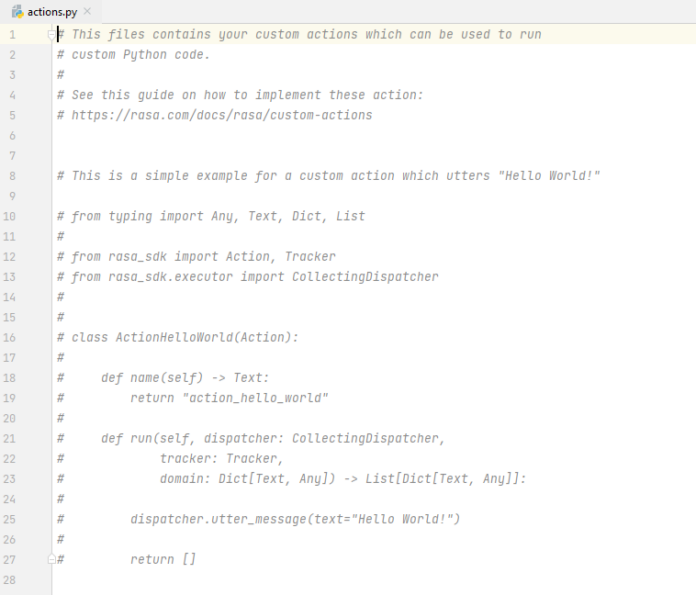

… [Trackback]
[…] Find More Info here to that Topic: geeksforgeeks.org/jlabel-java-swing/ […]
… [Trackback]
[…] There you can find 90038 additional Information to that Topic: geeksforgeeks.org/jlabel-java-swing/ […]