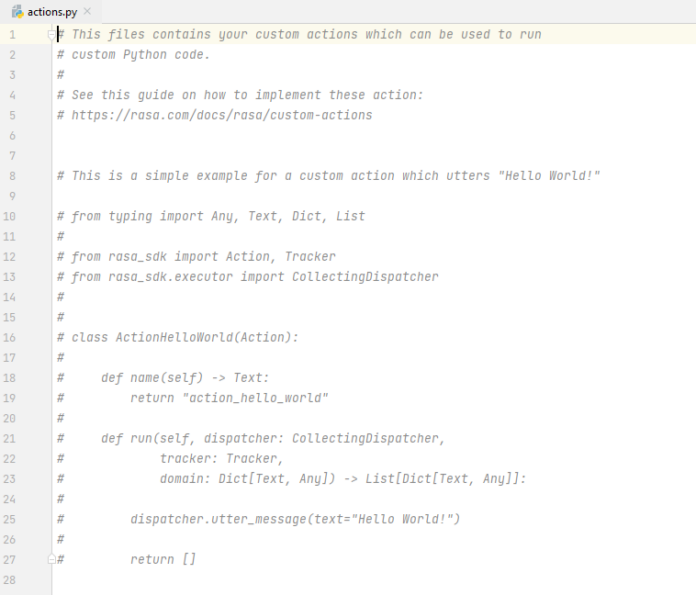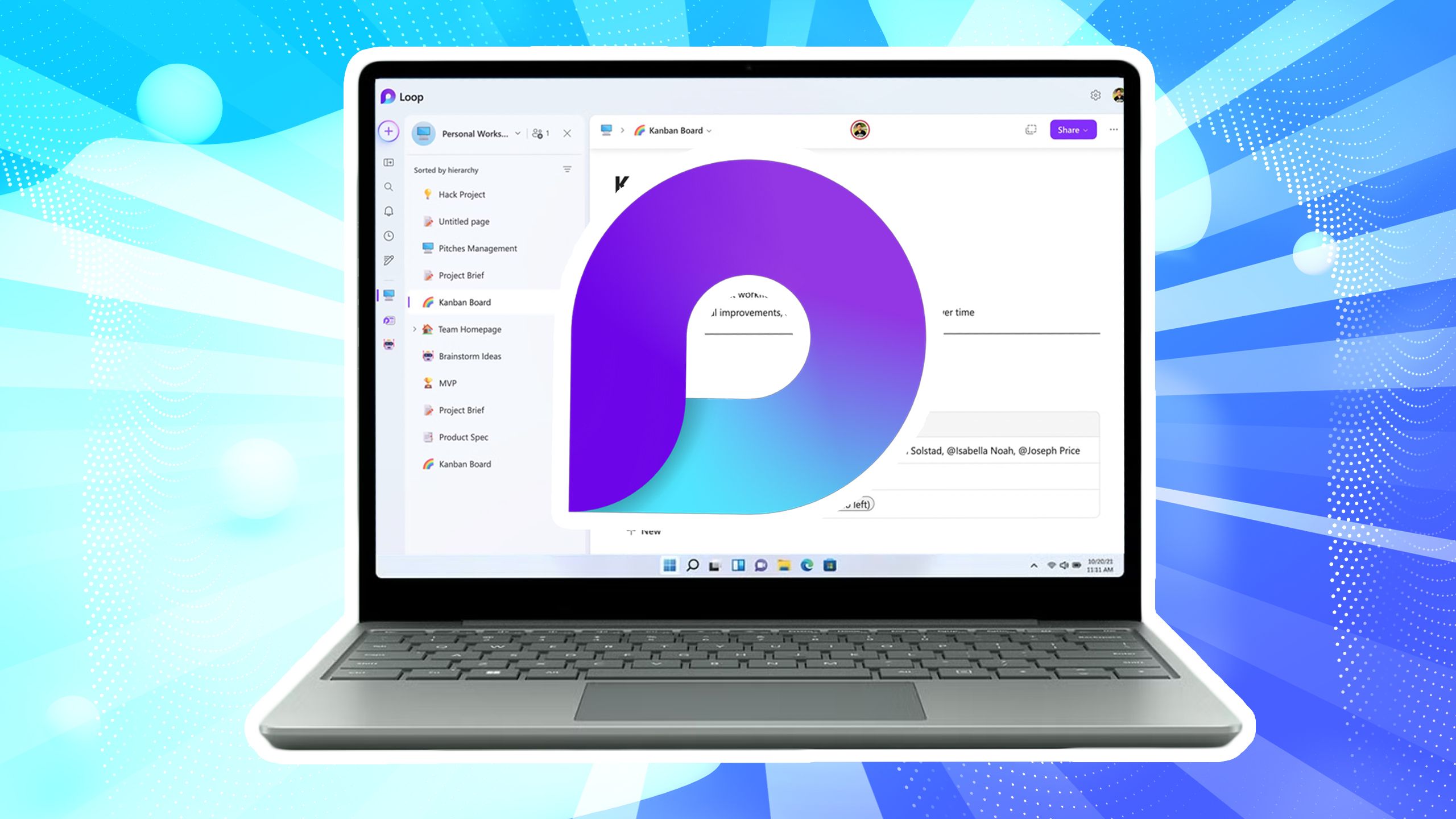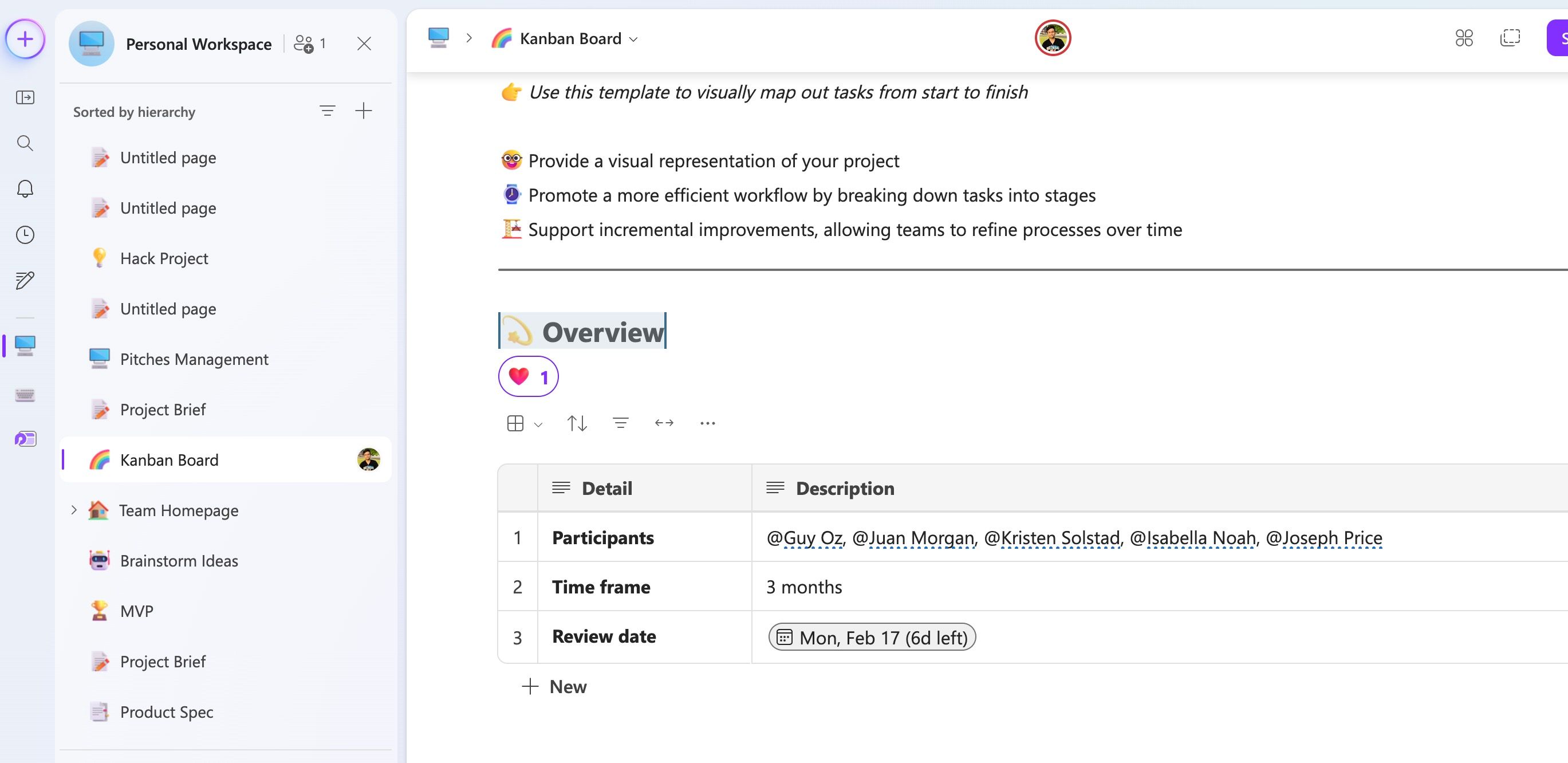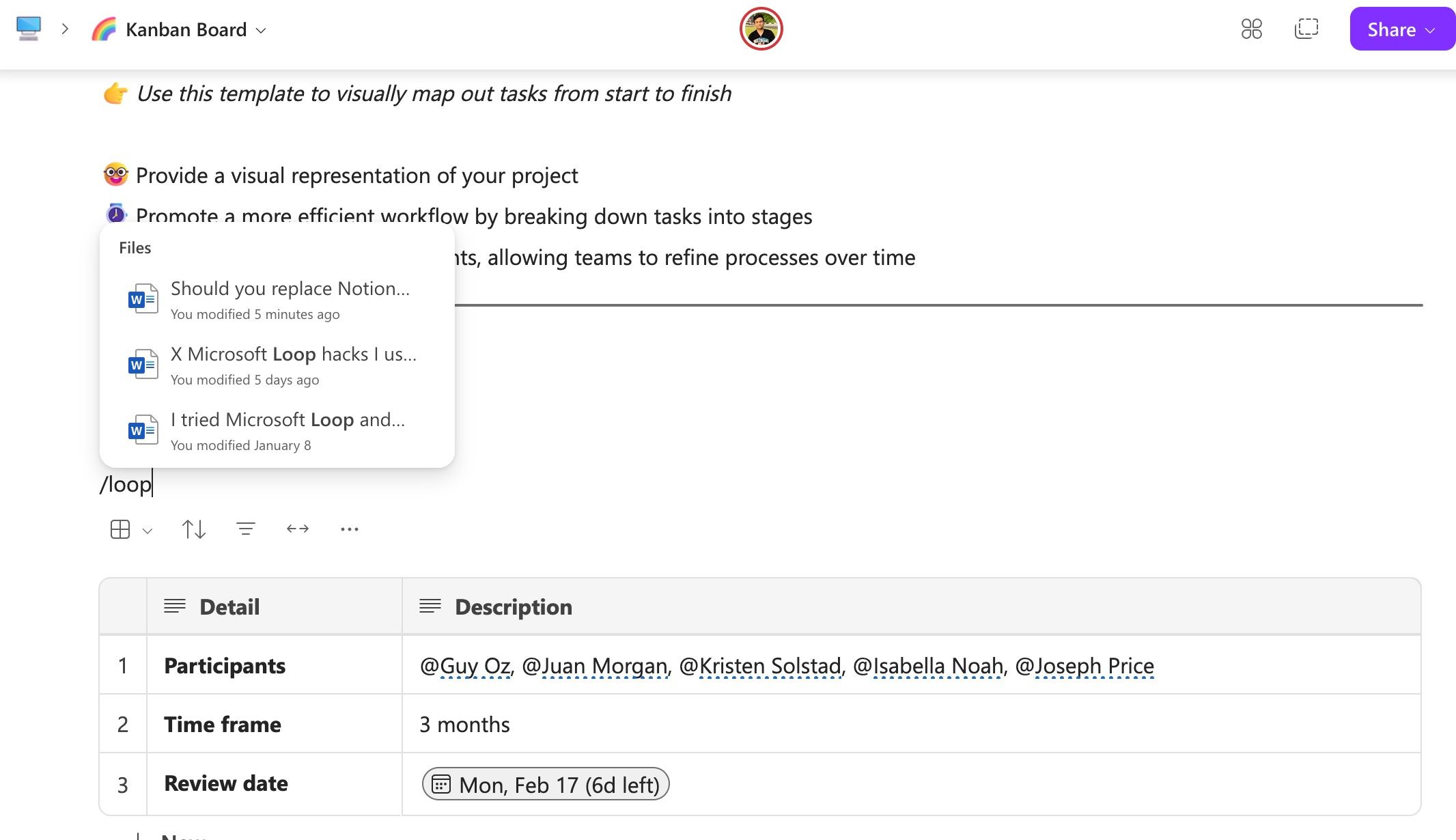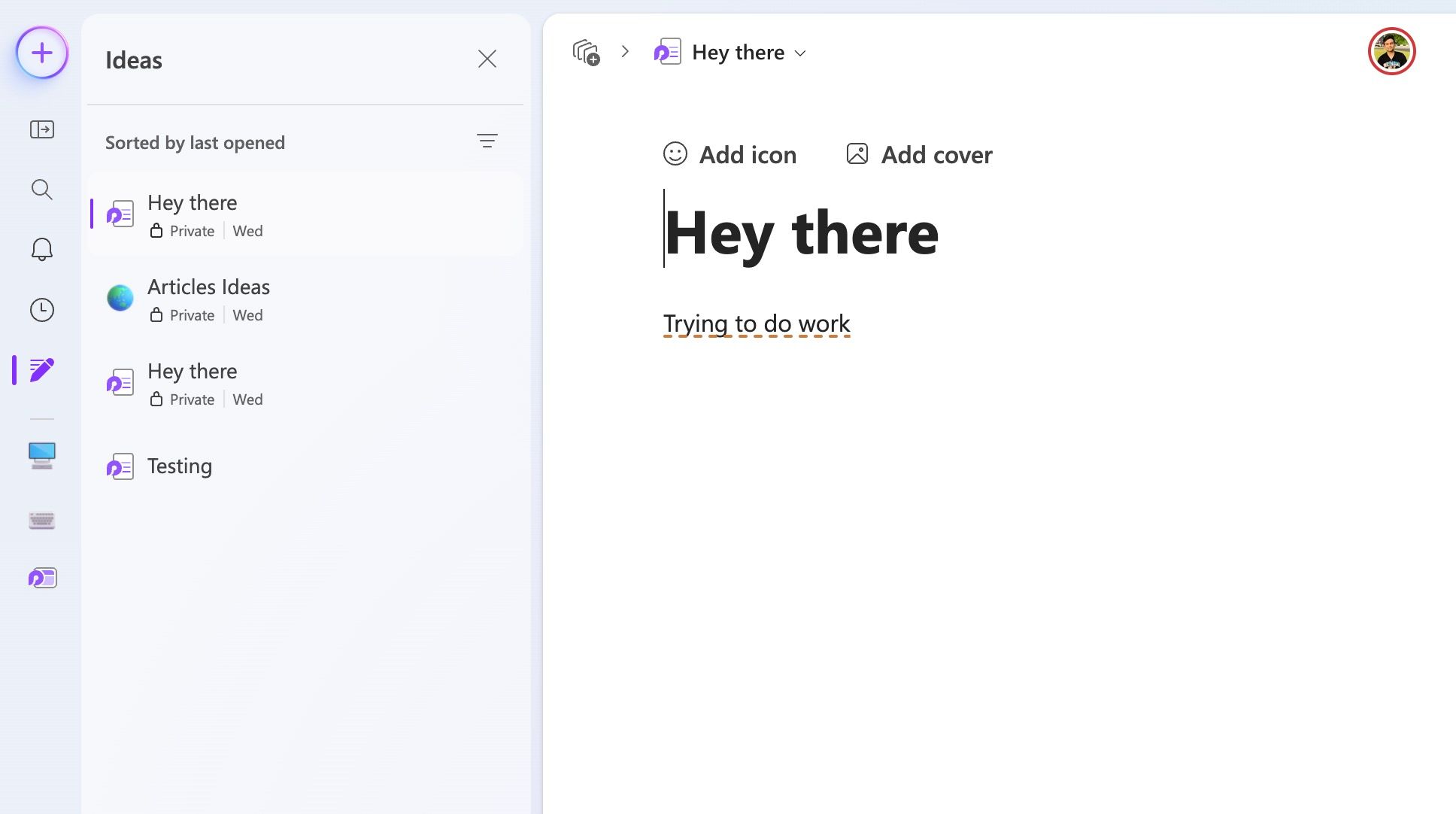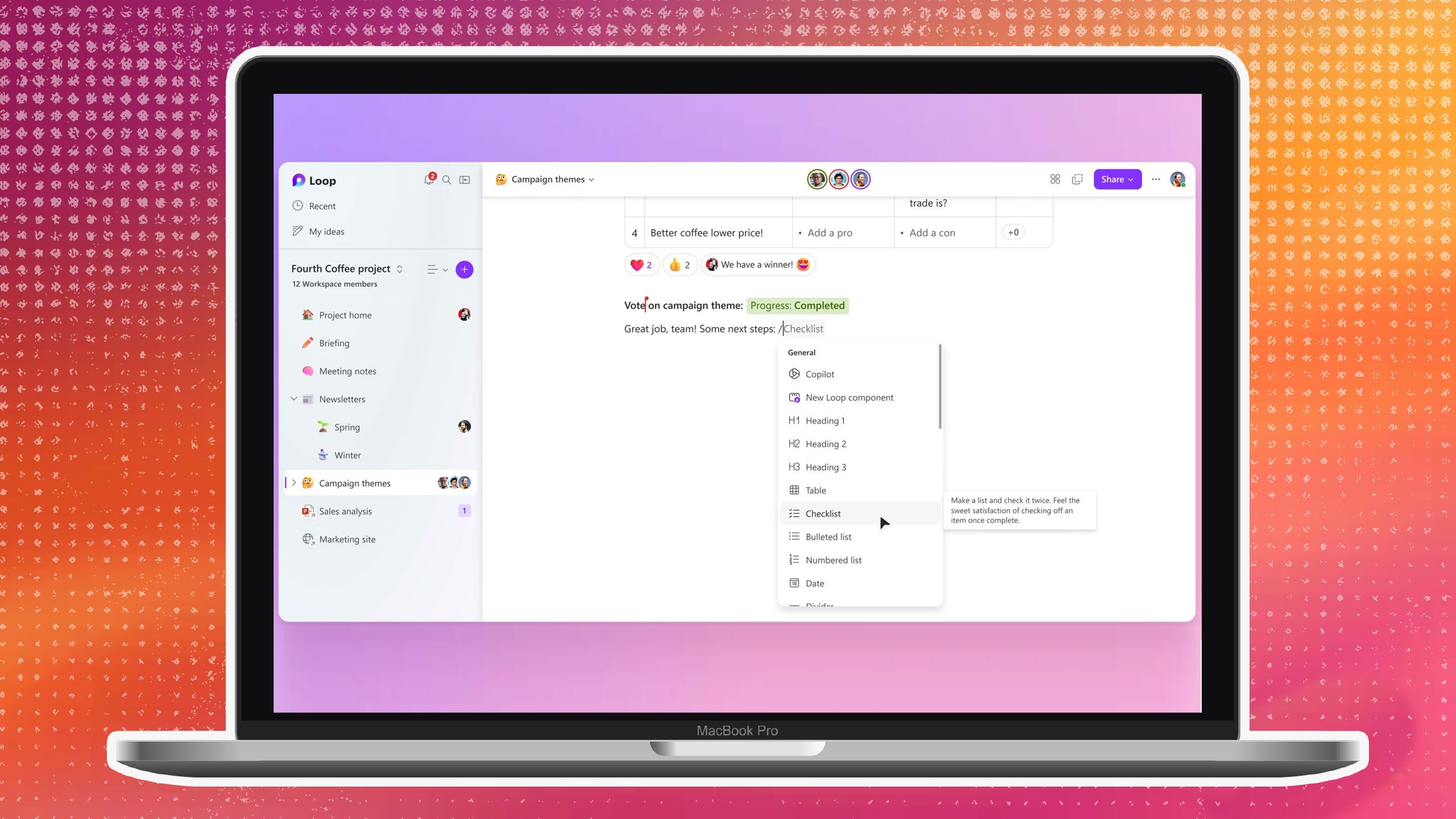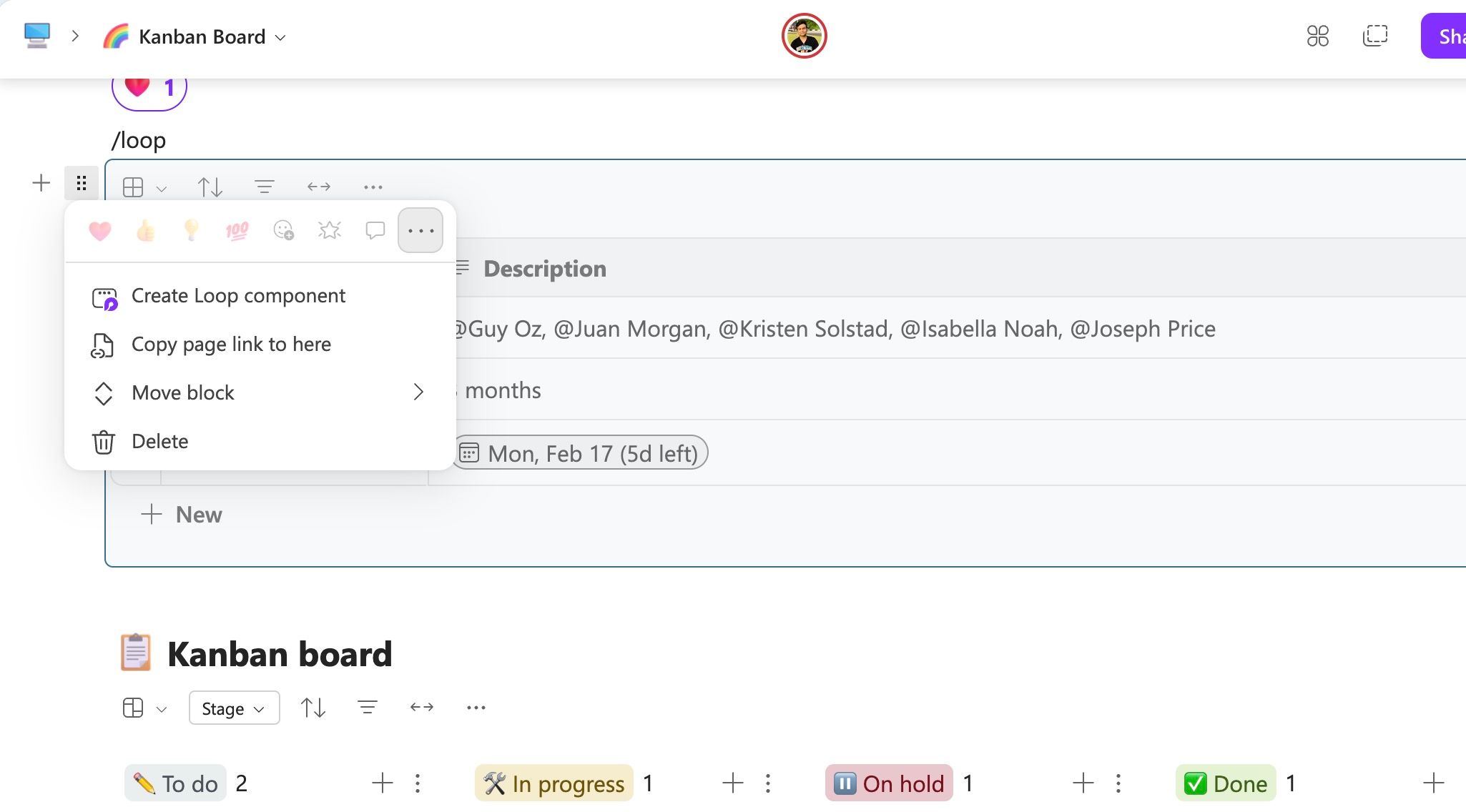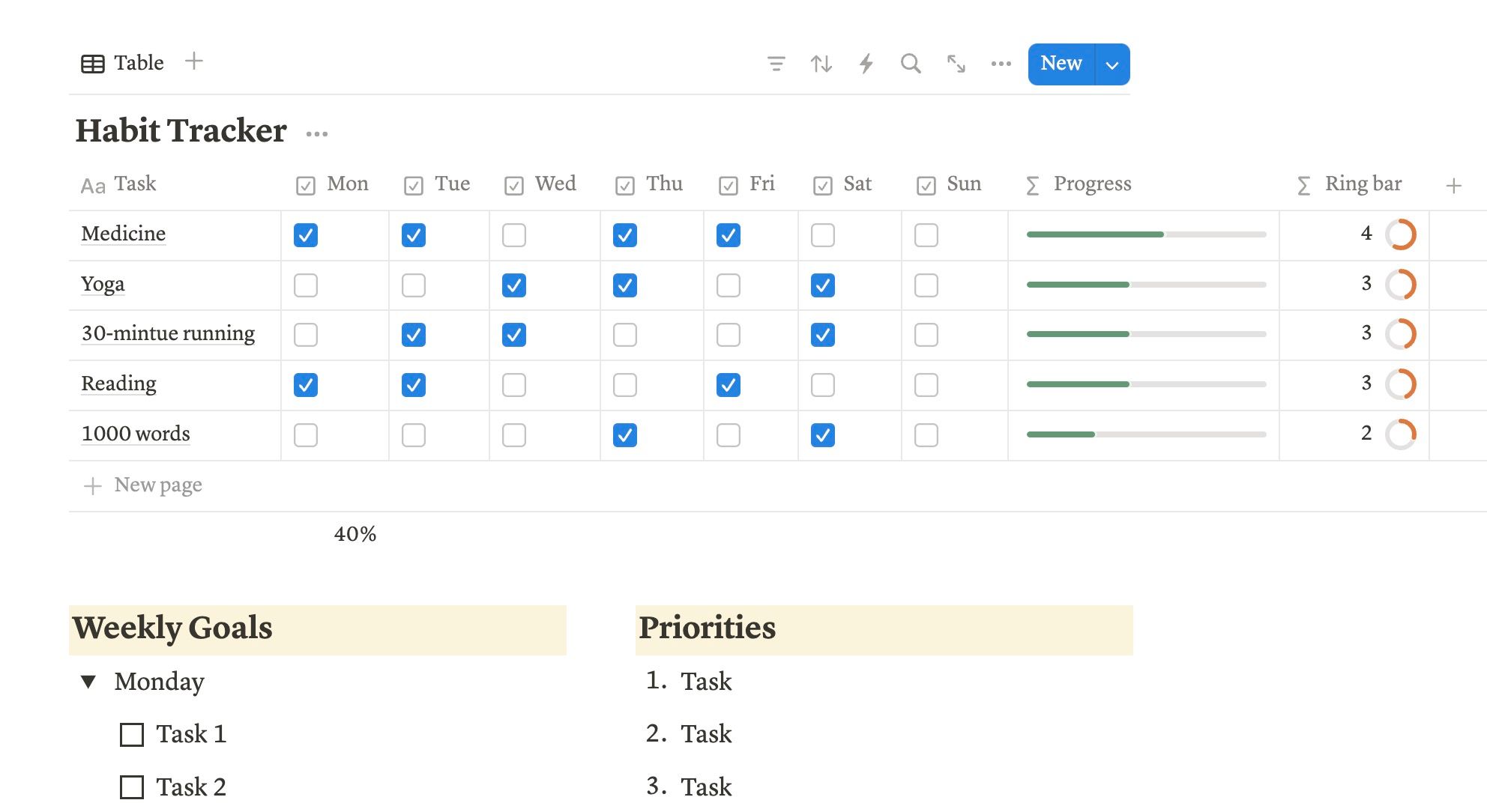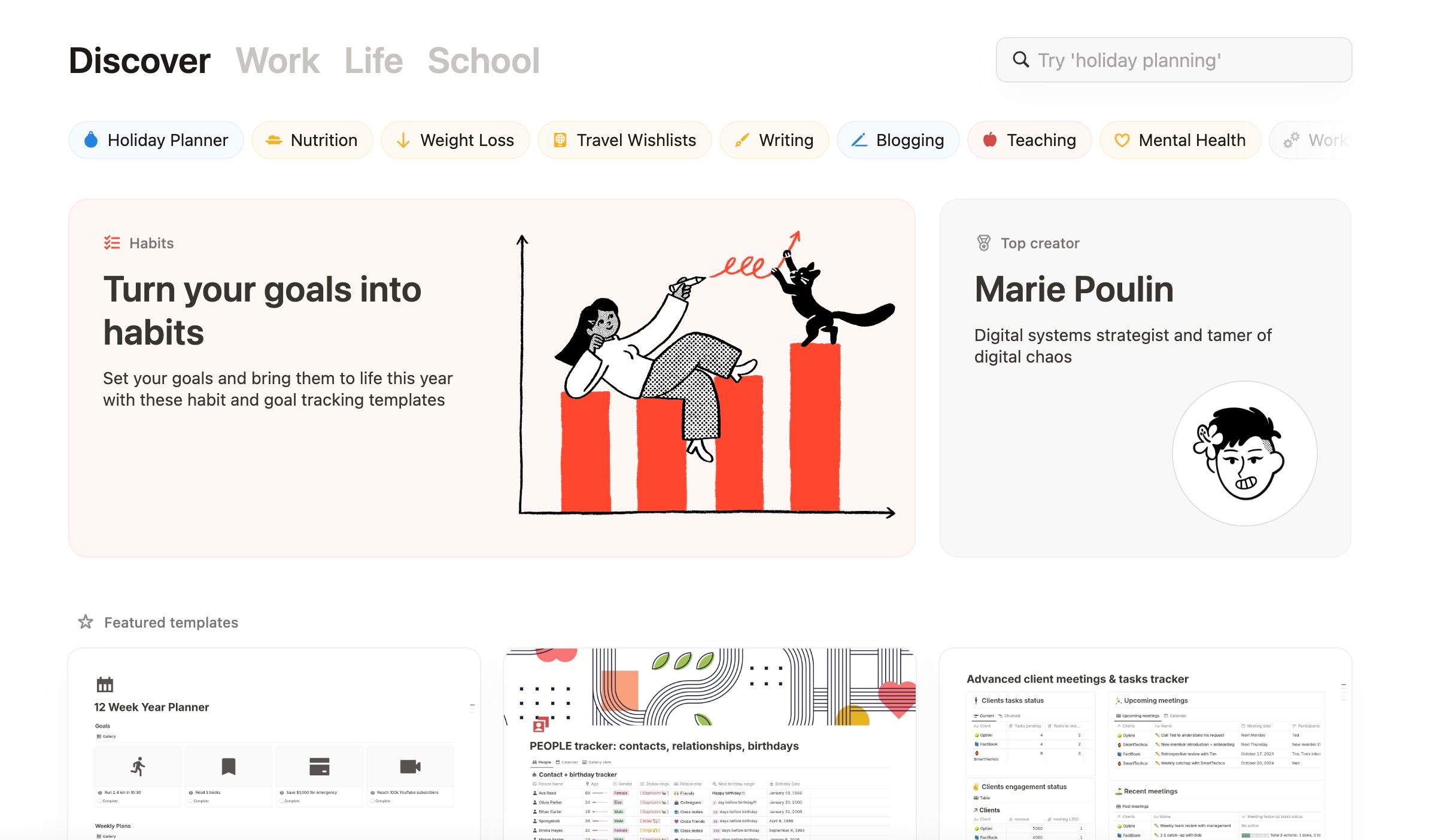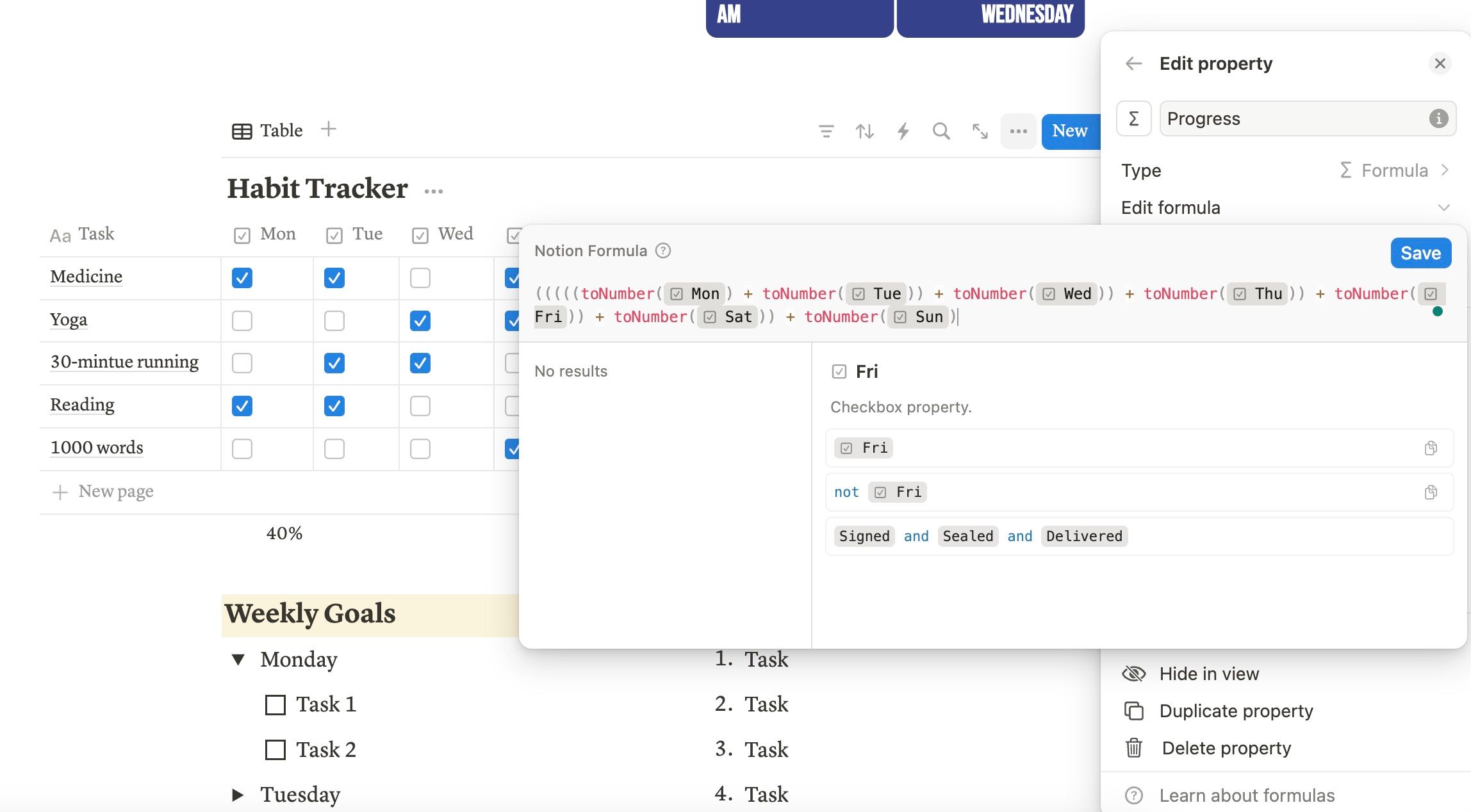I spent the last month in the world of digital workspaces and switched between the familiar power of Notion and the fresh, integrated experience of Microsoft Loop. While Notion has long been my go-to for complex databases, Loop surprised me with its sleek UI and seamless integration with the Microsoft ecosystem. The burning question is, can Loop replace Notion on the desktop and Android? Let’s dive into my month-long comparison and see where each platform shines and where it falls short.
A better user interface and mobile apps
While Notion’s UI is functional, it won’t win any awards in the design department. It feels too basic and bland. Loop delivers a clean, modern, and visually appealing interface. The iconography is spot on. You should look for small details when someone leaves a reaction on a block. The aesthetic is less cluttered and more focused on the content.
I also want to have a quick word about mobile apps. I found Loop to have better performance and UI on iPhone and Android. Notion’s mobile apps often take a long time to load, especially when dealing with large databases.
Seamless integration with Microsoft apps and services
Being a part of the Microsoft ecosystem, Loop works seamlessly with the company’s apps and services. For example, Loop uses OneDrive to sync your workspaces across devices. You can also insert any file from your OneDrive account using the slash (/) command. Just type /file name, glance over suggestions and insert it with a single click. Notion has a similar integration with Google Drive.
If you are heavily invested in the Microsoft ecosystem, Loop deserves a closer look.
Loop is better for quick notes
Loop and Notion have an identical structure. You can create workspaces and add related pages. However, Loop has a neat trick called the Ideas tab, which is handy for taking quick notes on the go. In comparison, capturing a fleeing thought in Notion feels cumbersome. You can link any idea to a specific Loop page for flawless navigation. However, I would love to see neatly-designed mobile widgets. Notion has the upper hand in the widget area.
I tried Microsoft Loop and here’s why I’m never going back to traditional productivity tools
Goodbye old tools, hello Loop
Loop components vs. Notion synced blocks
Notion synced blocks and Loop components feel identical on the paper. You can copy a block and paste it across several pages. Now, when you edit a block, the changes reflect across all the blocks. However, Loop edges out Notion in execution.
When you convert a block into a Loop component, you can share it across other Microsoft apps like Outlook, OneNote, and Teams. Suppose you shared a Loop database with a voting tracker on a Teams channel. When your team members vote on a shared block, the changes appear everywhere, including your Loop page.
Falls short with limited database options
So far, I have talked about several advantages Loop offers over Notion. Now, let’s go over the potential cons. With Loop, you can add tables and Kanban boards to your page and that’s about it. Notion is miles ahead where you can add database types like list, table, Kanban board, Gantt, gallery, and calendar.
You also have more column types to create a personalized database in no time. With a recent update, you can create a form in Notion and gather valuable data from team members and clients. There is an option to insert charts as well. You can create a habit tracker, subscription tracker, finance planner, book collection, and more. Such flexibility isn’t possible with Loop.
A slim templates collection
Here is where Notion blows Loop out of the water. Notion offers thousands of templates (30,000+). Whether you want to write down meeting notes, a study planner, a goal planner, an activity tracker, a company wiki, or a portfolio, you won’t have a hard time finding a relevant template. Microsoft Loop has a slim template collection, and it leaves much to be desired. In most cases, you must design a page from scratch, which is time-consuming.
Automation and formulas are limited
Loop has limited automation capabilities. You can create basic rules where it sends a notification when someone tweaks a card in databases. With Notion, you can connect to third-party tools like Slack and choose to receive updates into relevant channels. You also have the flexibility to write down complex formulas for your databases. For example, if you are creating a subscription tracker, you can write a formula that multiplies monthly costs by 12 for yearly expenses.
Can Microsoft Loop be the Notion killer?
After a month of intensive use, it’s clear that Notion and Microsoft Loop offer unique strengths. There is no one-size-fits-all solution here. While Notion remains a powerhouse with its extensive databases, robust automation, and highly customizable workspaces, Loop feels like a breath of fresh air with a modern UI and components. However, Microsoft’s solution lags Notion in several areas, but it’s crucial to remember that Loop is a relatively new platform. I’m hopeful that the Windows maker will address these gaps in future updates.
The best way to decide whether Loop is right for you is to give it a try. Explore its features, experiment with its components, and see how it fits into your daily workflow. While you are at it, check out our dedicated guide to find more apps to supercharge your productivity.